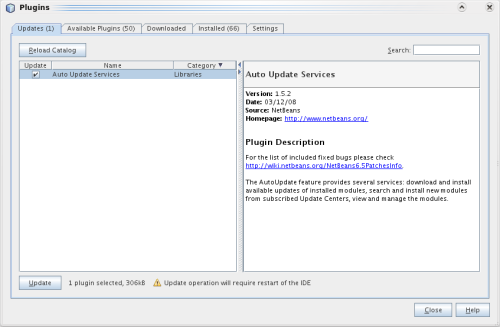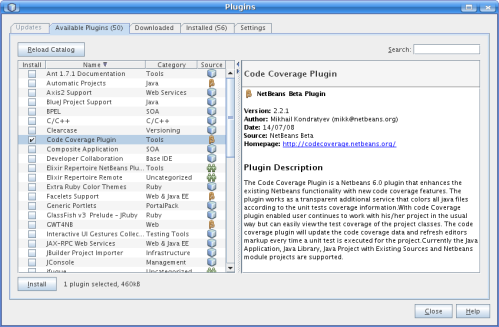Netbeans 6.5 es recién publicado. Por suerte, existe un instalador por Linux y aquí voy a mostrar como funciona:
Por descargar instalacion de NetBeans, haz un click sobre:
http://services.netbeans.org/bouncer/index.php?product=netbeans-6.5-java&os=linux
Por asegurarse que archivo esta descargado correctamente y que su contenido es original, puedes calcular su suma verificadora md5 y comparara con valor del sitio de NetBeans:
md5sum netbeans-6.5-ml-java-linux.sh
Para poder ejecutar el archivo, abre una linea de comandos y en la carpeta donde está el archivo ingresa comando:
chmod +x netbeans-6.5-ml-java-linux.sh
y despues podemos ejecutarlo:
./netbeans-6.5-ml-java-linux.sh
Continue reading →